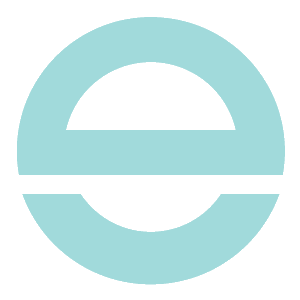Users often leave a product for a variety of reasons, typically related to unmet needs, frustrations, or discovering better alternatives. Here are some of the most common causes:
1. Poor Onboarding Experience
- If users struggle to understand the product’s value or face friction during onboarding, they may abandon it early. Effective onboarding should be simple, intuitive, and demonstrate the core benefits quickly.
2. Lack of Ongoing Value
- Users will leave if they don’t perceive consistent value. This can happen when the product doesn’t evolve to meet their needs or if the initial appeal wears off.
3. Complex User Interface (UI) or Poor User Experience (UX)
- A confusing or unintuitive UI frustrates users and drives them to alternatives that offer a smoother experience. Constant crashes, bugs, and poor design can also increase drop-off rates.
4. Insufficient Customer Support
- When users face issues and can’t get timely help, they may feel undervalued and decide to leave. Quality customer support is critical to keeping users engaged and satisfied.
5. Lack of Personalization
- Products that fail to adapt to user preferences or provide a personalized experience can feel generic, leading users to seek more tailored solutions elsewhere.
6. Price Sensitivity or Unclear Pricing Structure
- Users may feel the product isn’t worth the cost if it’s expensive relative to its benefits or if the pricing structure is confusing. Hidden fees or unexpected charges can also contribute to churn.
7. Security and Privacy Concerns
- Any doubts about a product’s data security or privacy practices can lead users to abandon it, especially in industries where sensitive data is involved.
8. Poor Product-Feature Fit
- When a product lacks key features or introduces irrelevant ones, it may no longer meet the needs of its target audience. Users might leave in favor of a product that’s a better fit for their requirements.
9. Aggressive or Irrelevant Marketing
- Overly aggressive marketing tactics or frequent irrelevant communication can overwhelm users, prompting them to leave.
10. Competitive Alternatives
- If a competitor provides a more appealing or innovative solution, users might leave to try the new option, especially if it addresses frustrations with the existing product.
11. Inability to Adapt to Changing User Needs
- User needs evolve, and products that don’t keep up with industry trends, new technology, or changing preferences may lose relevance over time.
12. Inadequate Engagement Strategies
- Without regular updates, new content, or incentives to keep users engaged, users may lose interest and churn. Engagement is critical, particularly in apps or platforms where usage should be frequent.
Addressing these common issues through improved product development, regular user feedback, and a focus on value and experience can help retain users longer and create a more loyal customer base.
Retention Strategies: What Can Be Done to Fix Retention?
To pinpoint why users are leaving your product, you’ll need a structured approach to collect and analyze user feedback and behavior data. Here are steps to help identify the specific reasons for user churn:
1. Conduct Exit Surveys and Interviews
- Exit Surveys: When users cancel or leave, ask them why. Keep surveys short with targeted questions like “What made you decide to stop using our product?” or “What would have made you stay?” Add an open-ended option for more nuanced insights.
- Interviews: Conduct in-depth interviews with a small sample of departing users. Direct conversations can reveal underlying reasons and patterns that are hard to capture in surveys.
2. Analyze Usage Data and Drop-Off Points
- Product Analytics: Use analytics tools (e.g., Google Analytics, Mixpanel, Amplitude) to track where users drop off in their journey. Are users struggling at the onboarding stage? Are they engaging with key features?
- Session Recordings & Heatmaps: Tools like Hotjar and FullStory allow you to watch how users interact with your product, helping you spot UX issues, confusing workflows, or areas where users lose interest.
3. Track Customer Support Interactions
- Review customer support inquiries and complaints. Are there common themes (e.g., confusing setup, unresponsive features, billing questions) that signal broader issues?
- Look for unresolved or recurring issues that may frustrate users enough to make them leave.
4. Monitor User Feedback Channels
- Social Media and Review Sites: Users often share frustrations on public platforms, providing a window into what’s working (or not) for them.
- In-App Feedback: Encourage users to leave feedback directly in the app or platform, especially after using a major feature.
5. Assess Engagement Metrics
- Frequency of Use: Track how often active users log in or interact with your product. Declining usage before churn often signals a lack of perceived value.
- Feature Utilization: Determine if users are engaging with the core features you want them to use. Low engagement with key features might indicate that these features aren’t delivering as expected.
6. Segment Users and Compare Behaviors
- Segment users by demographics, onboarding date, or usage patterns to see if certain types of users are more likely to leave. This can reveal if your product is better suited to certain user groups and uncover needs that are going unmet.
7. Look at Competitor Analysis and Industry Trends
- Research competitors and note any new features or enhancements they’re offering. If users leave after a competitor’s new release, they may be seeking something your product lacks.
- Keep an eye on industry trends that might be changing user expectations and preferences.
8. Review Pricing Complaints and Analyze Payment Data
- Check for any common feedback related to pricing, and look for any spikes in cancellations after a price increase or billing error. Also, consider testing price changes or offering different subscription options to see if it affects retention.
9. Run A/B Tests to Diagnose Potential Issues
- If you suspect specific pain points, set up A/B tests for elements like onboarding steps, feature visibility, or email sequences. Tests can reveal what changes improve engagement or reduce churn.
10. Use Predictive Analytics for Churn Prediction
- Some analytics tools can analyze past user behaviors to predict churn patterns. Identifying “at-risk” users allows you to take proactive steps to re-engage them before they leave.
By combining these methods, you can start to see patterns and identify the key issues leading to churn. Once you understand the root causes, you can prioritize solutions, whether they involve improving the onboarding experience, refining features, addressing customer support, or optimizing pricing.
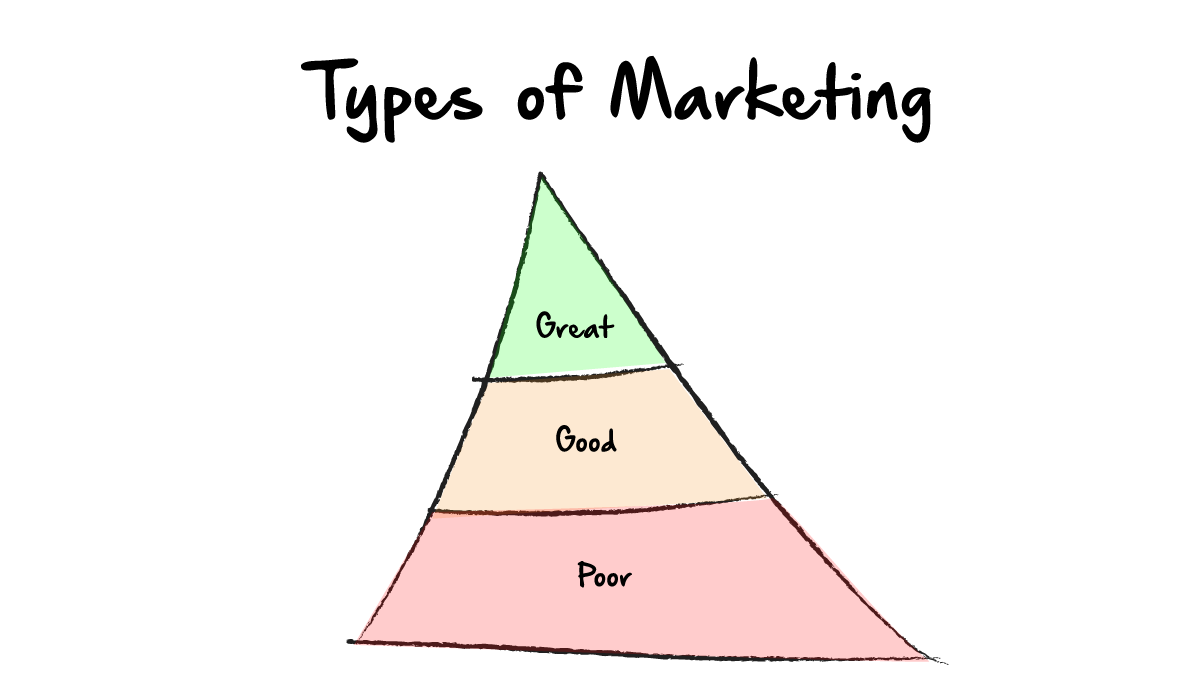
Continue Reading: What Great Marketing Looks Like
- Related post: The T-Shirt Theory of Branding
- Related post: The Power of Branding: John’s Family Premium Organic Garlic
- Related post: Why You Don’t Want to Run a Business that Relies Solely on Ads


Continue reading: What’s the ROI of a Billboard