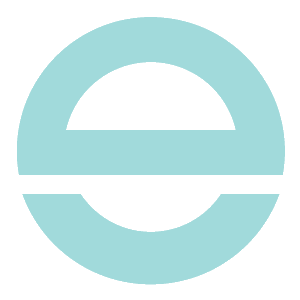SEO has changed a lot over the past decade, and for now, it’s still an effective way to drive traffic to your site. You may be a small business owner or a marketing professional looking to brush up on your terminology or skills. You’ve likely heard terms such as technical SEO, onsite or on page SEO, or schema markup and may have been a little lost.
In this post, we break down what each of these terms mean so you can get a better understanding of what each do and how you can optimize your site to rank higher in search engines.
What is Technical SEO?
Technical SEO refers to the optimization of a website’s infrastructure to improve its search engine rankings. Unlike content-focused SEO, which targets keywords and content relevance, technical SEO involves enhancing the website’s underlying architecture to ensure that search engines can easily crawl, index, and understand the site. Here are the key components of technical SEO:
Website Speed and Performance:
- Page Load Speed: Ensuring that the site loads quickly on both desktop and mobile devices.
- Core Web Vitals: Optimizing for Google’s Core Web Vitals metrics, including Largest Contentful Paint (LCP), First Input Delay (FID), and Cumulative Layout Shift (CLS).
Mobile-Friendliness:
- Responsive Design: Ensuring the site is fully responsive and displays correctly on all devices, including smartphones and tablets.
- Mobile Usability: Avoiding issues like clickable elements being too close together or content wider than the screen.
Crawlability and Indexability:
- XML Sitemaps: Creating and submitting an XML sitemap to search engines to help them find and index all relevant pages.
- Robots.txt File: Managing the robots.txt file to control which pages search engines can and cannot crawl.
- URL Structure: Ensuring that URLs are clean, descriptive, and free of unnecessary parameters or session IDs.
- Canonical Tags: Using canonical tags to prevent duplicate content issues by indicating the preferred version of a webpage.
Site Architecture:
- Internal Linking: Strategically using internal links to distribute page authority throughout the site and help search engines understand the hierarchy and importance of pages.
- Breadcrumbs: Implementing breadcrumbs to improve navigation and give search engines a better understanding of site structure.
HTTPS and Security:
- SSL Certificate: Ensuring the site is secure with an SSL certificate, which is now a ranking factor in Google.
- Secure Content: Avoiding mixed content issues (i.e., loading non-secure content on a secure page).
Structured Data and Schema Markup:
- Schema Markup: Implementing schema markup to provide search engines with explicit clues about the meaning of your content, which can enhance search results with rich snippets.
Canonicalization:
- Duplicate Content: Identifying and resolving duplicate content issues by setting canonical tags and ensuring proper 301 redirects.
XML Sitemaps:
- Regular Updates: Keeping sitemaps updated as content changes to ensure search engines are aware of new or updated pages.
Error Handling:
- 404 Pages: Creating custom 404 error pages that guide users back to the main site rather than leaving them at a dead end.
- Redirects: Using 301 redirects for moved or deleted content to pass link equity and maintain SEO value.
International SEO:
- Hreflang Tags: Using hreflang tags to ensure the correct language or regional URLs are served to users in different locations.
These elements ensure that search engines can effectively crawl, index, and understand the website, which is crucial for achieving high search rankings.
What is Onsite or On-page SEO?
Onsite SEO, also known as on-page SEO, refers to the practice of optimizing individual web pages to improve their search engine rankings and drive more organic traffic. This involves optimizing both the content and the HTML source code of a page. The goal of onsite SEO is to make the website more relevant, user-friendly, and accessible to search engines. Here are the key components of onsite SEO:
1. Content Optimization
- Keyword Research and Usage: Identifying relevant keywords and incorporating them naturally into the content, including headings, body text, and meta tags.
- Content Quality: Creating high-quality, informative, and engaging content that provides value to users and answers their queries.
- Content Structure: Organizing content with clear headings (H1, H2, H3), bullet points, and short paragraphs to improve readability.
- Meta Titles and Descriptions: Writing compelling and keyword-rich meta titles and descriptions that accurately describe the page’s content and encourage click-throughs from search engine results pages (SERPs).
2. HTML Tags Optimization
- Title Tags: Crafting unique and descriptive title tags for each page that include primary keywords and are within the character limit (typically around 60 characters).
- Meta Descriptions: Writing concise and persuasive meta descriptions that summarize the page content and include relevant keywords (around 150-160 characters).
- Header Tags (H1, H2, etc.): Properly using header tags to structure the content hierarchy and highlight important sections, with the primary keyword often appearing in the H1 tag.
- Alt Text for Images: Adding descriptive alt text to images to help search engines understand the content of the images and improve accessibility for users with visual impairments.
3. URL Structure
- Clean URLs: Creating user-friendly URLs that are descriptive, short, and contain relevant keywords, avoiding unnecessary parameters and session IDs.
- Consistent URL Naming: Ensuring that URL structures are consistent across the site, which helps with both user experience and search engine indexing.
4. Internal Linking
- Linking Related Content: Adding internal links between related pages to help distribute page authority, guide users to relevant content, and improve the crawlability of the site.
- Anchor Text Optimization: Using descriptive and keyword-rich anchor text for internal links to provide context to both users and search engines.
5. User Experience (UX)
- Mobile Optimization: Ensuring that the site is fully responsive and offers a seamless experience across all devices, including mobile and tablet.
- Page Load Speed: Optimizing page load times by compressing images, minifying CSS and JavaScript, and leveraging browser caching.
- Easy Navigation: Creating a user-friendly navigation structure that allows users to easily find the information they need.
6. Content Freshness
- Updating Content: Regularly updating content to keep it fresh, relevant, and aligned with the latest search trends.
- Adding New Content: Continuously adding new blog posts, articles, or other types of content to the site to increase its relevance and authority.
7. Schema Markup
- Rich Snippets: Implementing schema markup to enhance search engine results with rich snippets, such as reviews, ratings, and product information.
8. Canonicalization
- Avoiding Duplicate Content: Using canonical tags to indicate the preferred version of a page, thereby preventing duplicate content issues that can harm search rankings.
9. Page Titles and Headings
- Descriptive and Unique Titles: Ensuring each page has a unique, descriptive title that accurately reflects the page content and includes primary keywords.
- Structured Headings: Using a clear hierarchy of headings (H1, H2, etc.) to structure the content, making it easier for both users and search engines to understand.
10. Content Length and Depth
- Comprehensive Coverage: Writing content that thoroughly covers the topic, often leading to longer, more in-depth pages that rank better for a wider range of keywords.
- Keyword Density: Maintaining an appropriate keyword density, ensuring keywords are present but not overused.
Onsite SEO is a critical part of a broader SEO strategy, as it directly impacts how search engines understand your site and how users interact with your content. By optimizing these elements, you improve your chances of ranking higher in search engine results and providing a better user experience.
What is Schema Markup?
Schema markup, also known as structured data, is a form of microdata that you can add to your website’s HTML to help search engines better understand the content on your pages. It uses a standardized vocabulary (called Schema.org) that search engines like Google, Bing, and Yahoo recognize. This markup allows search engines to display more informative and visually appealing results, often referred to as “rich snippets” or “rich results,” which can include elements like star ratings, event dates, prices, and more.
Key Aspects of Schema Markup:
Types of Schema Markup:
- Articles: Markup for news articles, blogs, or other written content.
- Products: Used to display product details such as price, availability, and reviews.
- Events: Markup for events, including dates, locations, and ticket availability.
- Recipes: Allows for detailed recipe results with ingredients, cooking times, and nutrition information.
- Businesses and Organizations: Provides information about a local business, such as address, hours, and contact details.
- People: Markup to show information about individuals, like job titles, affiliations, and contact details.
- Reviews: Highlights reviews and ratings for products, services, or businesses.
- FAQs: Creates structured FAQ sections that can appear directly in search results.
How Schema Markup Works:
- Integration: Schema markup is added directly into the HTML of a webpage. This markup is invisible to users but can be read by search engines.
- Enhancing Search Results: When a search engine crawls a page with schema markup, it can use the structured data to create enhanced search results. For example, a product page might show up in search results with additional information like price, availability, and star ratings, rather than just a simple link.
Benefits of Schema Markup:
- Improved Click-Through Rates (CTR): Rich snippets often stand out more in search results, which can lead to higher click-through rates.
- Better Search Engine Understanding: By providing explicit information about the content on your pages, schema markup helps search engines understand and index your content more accurately.
- Rich Snippets and Knowledge Graph: Schema markup can enable your content to appear in rich snippets, knowledge panels, and other enhanced search features, increasing your visibility in search results.
Common Uses of Schema Markup:
- Breadcrumbs: Adding schema for breadcrumbs helps search engines display a breadcrumb trail in search results.
- Site Search: Schema can be used to create a search box directly in your search result snippet.
- Video: Markup for videos allows search engines to understand the content of the video and display relevant details like thumbnail images or duration.
Tools for Schema Markup:
- Google’s Structured Data Markup Helper: A tool provided by Google to help generate schema markup for various types of content.
- Schema.org: The official website where you can find the vocabulary and guidelines for implementing schema markup.
- Google Rich Results Test: A tool to test how your schema markup will appear in search results and ensure it’s implemented correctly.


Continue reading:
If You’re Not Disrupting, You’re Standing Still
- Related post: The T-Shirt Theory of Branding
- Related post: The Power of Branding: John’s Family Premium Organic Garlic
- Related post: Why You Don’t Want to Run a Business that Relies Solely on Ads


Continue reading: What’s the ROI of a Billboard